One of the toughest parts of creating blog content is actually getting someone to read it.
It’s hardly surprising, given that the competition is fierce. While the exact number of blog posts published daily is understandably hard to pin down, WordPress websites alone are estimated to produce more than 5 million posts every day.
At the same time, businesses are increasingly seeing the value of blog content to promote their products and services. Given an increasingly competitive landscape, how and in what areas should you focus your content marketing effort?
If you feel like you’ve spent so much effort desperately trying to get eyes on your blog with little to no success, you’re not alone. Indeed, research from 2019 shows that the vast majority of more than 900 million blog posts failed to attract external links.
Sometimes the topic just isn’t interesting enough for your target audience to want to engage with it. Other times, it’s because the blog itself is poorly written.
But most often, it’s because you’re not giving your readers the best chance to share your content.
These 10 tips will help to quickly generate more engagement on your blog.
In this article you’ll learn how to:
- Use Click To Tweets to encourage sharing
- Use visuals to boost blog engagement by 650%
- Increase user engagement by responding to comments
- Reduce page load speed to lower bounce rates.
1. Suggested Internal Related Posts
What are they? Suggested related posts are links you can insert into a new blog post to direct the reader to another page within your own website.
Internal linking is not only a great way to boost on-site engagement, but search engines also love the practice. Google, for example, follows internal links to understand page relevancy and importance. Using internal links will help boost your site’s search engine optimisation (SEO).
Good example: Here’s an example from one of our own blogs: “We’ve covered how to automate your blog post ideas in recent posts, but sometimes you just need to pass the ball to somebody else and say ‘here… you do it.’”

See how we send the reader back to one of our own relevant past articles? This gives us the chance to display related content to the reader, while encouraging them to consume on our site.
How do they work? By suggesting other content that you think the reader may find useful, you will reduce the number of visitors that leave your site after looking at just one article.
How to create them: This is probably one of the easiest blog engagement boosting activities you can do. All it entails is inserting a hyperlink into your content, like this one sending you back to our main blog page.
When to use them: You can use internal linking on any page within your website, but try to keep the posts useful and relevant. For example, if you write an article about improving web page speed, it may be helpful to direct the reader to another article discussing hosting services.
2. Click to Tweets
What are they? Click to Tweets are pre-written tweet cards that you can add into your blog posts, allowing your reader to easily share content on their own Twitter timeline.
The tweet is written ahead of time and presented in a clickable embed in your blog post. If the reader finds your tweet interesting, they can click on the tweet button, this then prompts them to share that tweet.
Here’s an example of a Click to Tweet we included in one of our recent posts…
Turn your chores into #profit says @zenposthq (Click to Tweet!).
As you can see, the “Click to tweet” link automatically populates a tweet the user can share to their own Twitter account.
Good example: You can find examples in almost every blog or social media page you open these days, but here’s one we like from our friends at ContentMarketingInstitute.com.

Why do they work? The main reason people love Click to Tweets is because it provides them with customized, unique and easy social content to share with their Twitter followers. We may be busy, but we’re all still looking for great and useful content to share on our personal or company social accounts. This approach delivers that opportunity on a silver platter to your readers.
How to create them: Clicktotweet.com is an awesome free tool that will do all the work for you. Just type in the message you want others to share, click “generate link”, and then use that link within your content. Here’s a visual breakdown of the process…
When to use them: We suggest using at least one Click to Tweet in every one of your blog posts.
They show your readers that you’ve put thought into your post by giving them an opportunity to share your insights.
3. Mini Infographics and Illustrations
What are they? An infographic conveys information that may be difficult to understand without a visual aid — and a mini-infographic or illustration does the same thing, only smaller. Their size makes them perfect for mobile viewing, which is where most people are consuming their content.
Good example: Here’s a great example from our friends at CoSchedule.com. As you can see, they organized their five tips presented in their blog post into a condensed infographic.

Why do they work? Infographics can increase the amount of readers on your site, with articles that use images relevant to their content tending to receive a boost not only to their views but also their level of reader engagement.
How to create them: There are a ton of image and infographic creation tools out there today that allow you to create mini infographics in less than an hour.
Our personal favorite is Canva.com. Here’s a quick visual on how to use the Canva tool to create mini infographics.
We suggest placing the infographic in the first 50% of your blog post. Readers who just like to skim a blog post will quickly land on your mini infographic and pause to engage with it. This will increase Dwell Time on the page which sends a strong message to Google that your content is valuable.
4. Add Social Posts in Your Blog Content
What are they? If you know anything about the internet, you already know what a social media post is. You probably create new ones every day on your personal or company social accounts.
But did you know you can embed those same social posts into your blog content? All the major social platforms make embedding a social post super easy.
Once embedded, your social post is presented in a way that makes it visually appealing and engaging.
Good example: You can find embedded social posts in most news publications but we believe they are under utilized in blog content. Here are a few examples we pulled from sites like TheNextWeb.com.


Why do they work? Social posts work well in blog content because people are used to scrolling through their social feeds all day. Your reader feels refreshed to see a familiar format as they scroll and knows exactly how to interact with that post if they so choose, boosting user engagement.
The other advantage to embedding social posts in your blog posts is that they provide the reader with a visual break. Instead of only having blocks of text to scroll through, a social post can refresh the reading experience. Bonus points for embedding a social post that includes a visual.
How to create them: Simply log into your Twitter or Facebook account and either create a new post or copy the embed code from an existing published post.
When to use them: Embedding social posts into your content can be useful for many purposes. The first being as a way to simply display news presented through a social post. You’ll find this a lot on political, tech or celebrity-focused publications.
The other great example is to support the point you are trying to make within the blog post. Find an influencer in your industry that posted about the subject matter you are discussing and embed their tweet or Facebook post into your content.
5. YouTube Videos
What are they? YouTube videos are created and shared to the YouTube platform. Topics vary greatly, from behind-the-scenes of a business to how-tos and product demonstrations.
Good example: We love embedding YouTube videos into our blog content because they not only provide additional context to your point, but they keep the reader on the page longer, which is a great signal to Google of user engagement.

Why do they work? Video is dynamic and energizing and it adds a human touch to your content. It can be difficult to convey emotion via blogs, but video allows your audience to see facial expressions and hear tone of voice. This creates a more sincere connection and boosts engagement on your blog.
How to create them: If you have the money, hire a professional videographer. With so much competition in the online space, hiring a pro will help you stand out from the crowd. But even if you don’t, use your smartphone or tablet and shoot your own videos! With today’s technology, you can do some pretty amazing things on your own.
When to use them: Add your videos into your written content to enhance your blog posts and create a new level of interest. Even include them in your email newsletters and social media posts.
6. GIFs
What are they? You may not know a GIF by name, but you’ve definitely seen them. They’re little moving images that can be inserted into email messages, blogs, web pages, and social media posts.
Good example: Video hosting site Wistia used the below GIF as part of an email marketing campaign, helping it to stand out.

Why do they work? Besides being a great way to give your reader a visual break when reading text, GIFs are a fun way to insert some expressive and animated humor into your content.
Many times an expression or sentiment gets lost in text. GIFs provide the added context to your point that helps the reader fully understand the emotion behind it, creating. better user engagement.
How to create them: You can easily search an online database like Giphy for almost anything you can think of. If you want to create your own, however, it’s not too difficult. Using the same website, you can turn your own photos or videos into gifs, or you can use a program you already own, like Photoshop.
When to use them: Anytime you want to make a point or express emotion without a lot of text. GIFs can add a quick shot of humor, express sadness or even frustration, without saying a thing.
7. Reduce Page Load Time
What is it? Page load time is exactly that, it’s the average time a web page takes to load onto your audience’s device. The lower the time, the quicker your page is seen by the viewer.
Good example: Oracle is a good example of low page load times when considering the SaaS space. Within a split second of clicking on an Oracle link you’re looking at its content.
Why does it work? The speed the content loads onto your reader’s device can be crucial to them sticking with your article. As your page time increases, so does the probability of audiences bouncing off your site.
A page load time of 1-3 seconds has a bounce rate of 35% whereas 1-6 seconds has a rate of 106%, according to Google.
Lowering your page load time will make you look better in the eyes of Google, bringing more traffic to your site.
How to do it: Google recommends to test your load time with PageSpeed Insights.
If yours is too high you can switch to a high-performance hosting site, reduce the amount of redirects and compress any images you use.
If you’re looking to brush up on your Blogging skills, turn to these helpful posts for some tips and tricks to get you started:
- The Power Of Quote Confirmation When Building Viral Listicles
- The Seo Power Of Concise Writing And Google’S Rankbrain Project
- A Look At Postpilot’S Pitches And Pitch Request Features
- How To Identify And Avoid Passive Voice In Your Copy
8. Use a Responsive Design
What is it? A responsive website design ensures that your website can adapt for different devices, such as a smartphone or a laptop.
An adaptable design can increase user engagement on your site, making it more reader friendly and appealing to a wider target audience.
Good example: Daily newspapers across the world use different web design layouts depending on which device you are reading on.
The desktop version of The Daily Telegraph or The New Yorker is spacious and informative whereas their mobile versions are streamlined and more user friendly for a touch screen.
Why does it work? Having an adaptable web design that looks flawless on all devices will help more traffic come to your site.
It will also boost user engagement on your blog, as it will be just as easy to navigate on your phone as on your desktop.
9. Add a Search Box
What is it: A search box allows your readers to find the content they are looking for quickly and with a minimal amount of effort on their part.
It helps reduce the friction in finding the exact article they want or view a selection of articles on a specific topic. This also helps to boost user engagement.
Good example: Christene Barberich, named one of the most influential bloggers of 2021, is the founder of pop culture and lifestyle blog Refinery29. A search box in the homepage’s top right corner makes it easy for readers to quickly find the content they want.
Most of your audience will click off your site if they have to scroll through numerous articles on topics that are irrelevant to them.

Why does it work: If your audience cannot find the information they need, they will leave. Time is money, so you don’t want to be wasting their time. We have become so used to being able to search for anything at anytime and it is crucial that this is reflected in your own web design.
10. Respond to Comments
What is it? A golden rule of user engagement is to always reply to comments. Always aim to respond as soon as you can and in the most helpful way.
Good example: Many news outlets respond to their readers everyday. This act encourages more reader engagement and fosters a deeper relationship with your audience. It’s also a great way to create user-generated content and hone in on the topics your audience wants to see you talk about.
Why does it work? When replying to your reader’s comments, you are creating a more meaningful connection with them.
Taking the time to write them a reply shows you care about what they have to say. It creates a loyal audience base that will drive more traffic to your site, which will increase the size of your target audience. Readers who leave a comment also tend to spend more time on your page and are more likely to return.
How to Start Effectively Boosting Blog Engagement
Internet users have a short attention span, and they don’t want to spend a ton of time reading giant slabs of text. Breaking up your article with visual content can add interest, a sense of fun to your site and boost user engagement.
Utilizing internal linking and engaging with your readers in the comments will give you the best chance to see your content shared online, increasing the traffic that comes to your site.
Combining these tips, along with adding your own individual flair, will give your blog the best chance of attracting the highest amount of clicks and engagement.
Reach out today to find out how we can help spice up your content.