Poorly written blog posts are a waste of time and money – two things no business can afford to lose.
Your blog posts need to add value to your audience’s lives, or they won’t bother taking the time to read beyond the first sentence.
In other words, if your blog posts aren’t great, you’ll lose the opportunity to build a relationship with your audience and deliver information to them that can turn into word-of-mouth marketing and sales.
Are your blog posts great?
10 Steps to Write a Great Blog Post
You don’t need to stress out about writing content for your blog. Hire an awesome blog writer or do it yourself, just make sure you follow the steps I outline below to ensure your blog posts are good enough to delight your target audience and maximize your content marketing ROI.
1. Define Your Strategy

Why are you writing a blog post? Who is your target audience for the post? You should have a goal and audience in mind for every post that you write and publish.
For example, your goal could be to educate your audience or it could be to entertain your audience. Blog posts that educate or entertain are very effective for building brand awareness, boosting word-of-mouth marketing, and generating more engagement with your brand. These behaviors can lead to sales and brand loyalty in time.
For some of your blog posts, your goal will be to promote a product or service, and for others, your goal will be to motivate readers to take a specific action such as making a purchase or signing up for an event.
Before you do anything else, always identify your goal and audience for your blog post so the content you end up writing and publishing actually helps you connect with the right audience and reach your goal.
ASK YOURSELF: Why am I writing this blog post?
2. Choose a Topic
What should you write about? If you’ve taken the time to create an editorial calendar, then you already answered this question. Just look on your calendar and write about the topic listed.
The topic of your blog post should support the goal for your post and be relevant to the post’s target audience.
For example, if you own a landscaping business and your goal is to educate people about the importance of using natural weed killer, then your blog post should be about the benefits of natural weed killer as well as the dangers of unnatural weed killer.
Why would you want to write a blog post that educates people but doesn’t sell your products and services?
The answer is simple. It builds trust between your brand and your audience, and there is nothing more powerful in terms of building brand loyalty and brand advocacy than trust!
Besides, no one wants to read blog posts that just promote a company. Would you want to read a bunch of ads?
Put yourself in your customers’ shoes and write about topics that matter to them, solve their problems, and add value to their lives.
ASK YOURSELF: What will I write about to meet my goal for this post?
3. Do Your Research

When you publish blog posts consistently, the online audience will begin to see you as an authority in your industry. However, building your reputation as a trustworthy source for reliable information doesn’t happen overnight.
That means you need to do your research and back up the claims you make in your blog posts with proof from other authoritative sources.
Going back to the landscaper example, the business owner might know from his studies that natural weed killers work just as well as those filled with chemicals, but simply writing about that knowledge without providing proof is less powerful and trustworthy to audiences than writing about that knowledge and linking to a recognized source.
For the landscaper, this is the perfect opportunity to link to a scientific study about the effects of chemical and natural weed killers that backs up the information he shares in his blog post.
Similarly, you should look for ways to link to authoritative sources in your blog posts. What data or proof can you share in your posts? Find trustworthy sources and link to them.
Remember, your audience will grow to rely on your blog as a useful source of reliable information, so take the time to ensure everything you write about is accurate and up-to-date.
ASK YOURSELF: What facts, information, data, and sources do I need to include to turn my blog post into a great blog post?
4. Create a Structure
Think like a journalist when you write your blog posts and write using the inverted pyramid.
That means the most important information is included at the beginning of your posts. As people read your posts, it’s inevitable that some will drop off. That’s why the most important information needs to be at the beginning, so you can hook them in and motivate them to continue reading.
In addition, remember that at least half of your audience reads your blog posts on mobile devices, so it’s critical that your post is broken up into sections using headings, short paragraphs, and lists to create white space that provides visual relief from long blocks of text.
Therefore, think of your blog post as a story that you want to tell your audience. How can you create natural sections of that story? Break your long post up into smaller stories that continually hook your readers again and again, so they stick around and read the full post.
ASK YOURSELF: How will I lead readers through my blog post’s story?
5. Consider SEO

Search engine optimization (SEO) should always be secondary to writing great content that adds value to your audience’s lives by solving their problems or making their lives easier.
With that said, there are many ways that you can improve your blog posts’ search rankings without going overboard. Here are some basic SEO tactics you can apply to all of your blog posts:
- Research keyword phrases to find what people are searching for using the Google Keyword Planner
- Choose your primary keyword phrase (the one people are likely to type into search engines to find content like your blog post).
- Use your primary keyword phrase as close to the beginning of your blog post title as possible.
- Use your primary keyword phrase in the first paragraph of your blog post.
- Use your primary keyword phrase in an H2 heading.
- Use your primary keyword phrase and similar alternates throughout your post so your keyword density is between 3% and 5%.
- Use your keyword phrase in the ALT-TEXT tag of your post’s featured image.
- Use your keyword phrase in the blog post’s URL.
- Use your keyword phrase in the meta description of your post that appears with the title in search engine results.
Keep in mind, this is not an exhaustive list of SEO tactics you can use, but it does provide a good foundation to help search engines find and rank your posts.
ASK YOURSELF: How will I incorporate SEO tactics into this post to increase traffic to it?
6. Write the Blog Post
With your structure, external supporting links, and keyword phrase in mind, it’s time to start writing!
Begin by creating a blog post title that will catch people’s attention and make them want to read your post.
Next, as mentioned in #4, be sure to lead with the most important information to hook your audience. Follow the structure you created and fill in your story.
Always keep your audience in mind and create the best user experience for them by telling the full story as succinctly as possible.
As you’re writing, consider the tone of voice that would resonate most with your audience, and stick with that tone in all of your blog posts. Consistency matters a lot in content marketing, so use a consistent voice and style that your audience will grow to recognize as belonging to your brand. It’s just one more way to strengthen your brand’s relationship with them.
Finally, it’s perfectly acceptable to include a call to action at the end of your blog posts, as long as it doesn’t detract from the useful content of the post.
ASK YOURSELF: Am I leading with the most important information and hooking the reader so they want to read more?
7. Add Images

Images add visual appeal to your blog posts. They also break up long blocks of text and can enhance the story you’re telling.
For example, charts and graphs can often provide details more effectively than paragraphs of text.
Images are also very effective in hooking your audience back into your posts when their minds might otherwise wander and lead them to click away from your post.
With that in mind, choose images (and videos) that enhance your story, help make your point, and interest those people who might just be scrolling through to stop and read more.
Before you start copying images from across the web to add in your blog posts, keep in mind – every image created has an owner who owns the copyright to it. If you use an image without permission or the appropriate copyright license, you could get into expensive legal trouble.
Therefore, only use images that you own the copyright to or that you license from a stock photo site like istockphoto.com or bigstockphoto.com.
There are many sites that offer free images that have a Creative Commons license attached to them, but tread carefully here! Most sites that offer images with Creative Commons licenses do not verify that the person who uploads the image is actually the copyright owner.
That means an image you find on Flicker with a Creative Commons license might not be owned by the person who uploaded and attached that license to it. If you use it and the actual copyright owner finds out, you could get in trouble and end up paying fines and lost revenue to the real owner.
Exercise caution when using images in your post, because the legal and financial risks are simply not worth using images that could cause trouble in the future.
ASK YOURSELF: What images can I add to my post to make it more visually interesting without detracting from the content of the post?
8. Publish the Blog Post
With your post written, it’s time to hit the publish button – but wait! There are a few things to consider first.
Ideally, you want to publish your blog posts on a consistent schedule. If you created an editorial calendar, then you’ve already identified your publishing schedule.
If not, read our guide to how often you should publish blog posts to identify the best publishing schedule for your blog, including which days of the week to publish your posts to meet your goals.
When preparing to publish a blog post, there are a few housekeeping steps you should take as well. First, choose a category for your blog post. This is a high-level category – like a file cabinet that holds lots of different, related content.
As such, you shouldn’t have an excessive number of categories for your blog posts. Try to stick to around 10 categories. If you get up to 20 categories, they’re probably too narrow.
Next, you should add tags to your post. Think of tags as the individual, more specific hanging folders within your file cabinets. Each tag will include a variety of posts related to a more specific topic, just as a hanging folder in a file cabinet holds multiple manila folders.
Categories and tags are used to help your audience find relevant content on your blog so they stick around longer, view more pages, and get to know and trust your brand. Therefore, always consider the user experience when you categorize and tag your blog posts.
Finally, preview your post to make sure it looks good on desktop and mobile devices, and don’t forget to proofread it.
Once everything looks perfect, it’s time to hit the Publish button!
ASK YOURSELF: When will I publish my blog post to get the best results from it?
9. Promote Your Blog Post

Once you publish your blog post, you need to make sure your audience knows about it. That’s where blog post promotion comes into the process.
First, spread the word about it across your social media profiles by sharing the link and a snippet of text that will interest your audience to explain what the post is about.
Always include an image sized appropriately for each social media platform, which will help your post get noticed and re-shared.
If you’re sharing your post to a platform that uses hashtags, like Instagram or Twitter, add some relevant hashtags.
Another important step you don’t want to forget when sharing your blog post across social media platforms is to tag anyone mentioned in your blog post within your social media posts. For example, if you included a quote from someone in your post, include @username (substituting their username for the word username in the actual post), so they’re more likely to see it and share it to their audiences.
After you share your post across the social web, it’s time to share it through email marketing. If you’re using an email marketing tool to send newsletters to your subscribers, set up a new message that teases the content in your post and includes a link for your subscribers to click through and read it on your blog.
In addition, if you mentioned anyone authoritative in your blog post, you might want to email them directly (if you can find their email addresses) to tell them about the post. They just might share it with their own audiences.
Depending on what your post is about, how long it is, and how “great” it is, you might want to invest some money to promote it. For example, create Sponsored Post on Facebook to promote your best posts and help your Facebook Page audience see them.
These are just a few of the ways you can promote your blog posts. The most important thing to remember is that it’s up to you to make sure people see your posts.
Just because you publish a blog post doesn’t mean anyone will know about it or care about it. You have to make them see it and care about it through your promotional efforts.
ASK YOURSELF: Where will I spread the word about the post to help meet my goals for it?
10. Track Your Results
There are a variety of analytics you can track to measure the ROI of your blog posts, but no matter how detailed you get in the metrics, you definitely want to track engagement and reach. Neither requires advanced data analytics tools or capabilities to review and understand.
Here are four key metrics you can track using Google Analytics, your blogging platform (such as WordPress), and your social media accounts:
- Social Shares: How many people shared your post across social media platforms? Which platforms tracked the most shares?
- Comments: Did your blog posts get any comments? If you don’t get comments directly on your blog posts, what about via social media? Did people talk about your post on Twitter, Facebook, LinkedIn, or other platforms?
- Page Views: How many unique visitors viewed your blog post? What was the bounce rate for your post? Did they stick around and read the content or click away within a couple of seconds?
- Referrers: Where did the traffic to your blog post come from? Did social media platforms send a lot of traffic to it or did most traffic come from your email newsletter, search engines, direct traffic, or somewhere else?
As you get more advanced in your analysis, you can track the paths visitors take on your website from your blog post to a sale or another type of conversion that you want to track, but for now, the most important thing is to monitor engagement and reach to ensure they’re growing in an upward trend.
An upward trend means your blog posts are reaching people and supporting your goals to build brand awareness and recognition which lead to brand trust, word-of-mouth marketing, sales, and loyalty.
In other words, an upward trend in engagement and reach means you’re publishing great content rather than wasting your time and money publishing content that won’t help you reach your goals.
ASK YOURSELF: How will I track my post’s success in terms of helping me meet my goals?
Writing a Blog Post – Your Next Steps
To write a great blog post, you need a plan. It all starts with defining your strategy, choosing relevant topics for your audience, doing your research, and writing posts that your audience actually wants to read.
From there, you can optimize your blog posts for search engines and visual appeal before you publish and promote them for the world to see.
Throughout the entire process – from concept to results – you should be focused on the user experience and delivering value to your audience.
That’s how you leverage a blog to build long-term, sustainable, organic growth for your business.