When planning how to share your blog content on social media accounts, start with a basic understanding of each platform, and then align your goals accordingly.
Deciding where to share blog content is imperative, as audiences for Facebook, Instagram, Pinterest, et al differ considerably in terms of demographics.
Know who precisely you want to reach by writing blog content your audience wants to read, and also share with friends or family.
Then pick your platform, and follow a few simple tips to help people see your blog posts on social media.
Choosing Between Social Media Accounts for Sharing Blog Content
Of all the social media platforms Facebook is the largest and most diverse. It broadly reaches everyone pretty much and can’t be ignored.
But the magic cut-off age seems to be 35 – where most active Facebook users are older than that, and most Instagram users are younger.
Other platforms are niche: Twitter is for quick news updates (whether the regular or entertainment variety); Pinterest for food, craft, and antique enthusiasts; Snapchat is where teens hide from parents; and others present their own audiences.
Create a simple chart of each with some of the basic characteristics, and you have a toolbox to reach into for each new blog post subject.
Know Precisely Why You Want to Share Blog Content
Next, consider why share your blog content? It should be simple, as in, I want college students to know about this.
Or, senior citizens could really use this information.
Once you ascertain that, match it with the list noted above and you should have the social media platforms to target.
Details on How to Share Blog Content on Social Media Accounts
It is very important to note that social media platforms are becoming more and more savvy in terms of which audiences you can reach, at least for free.
Facebook and Instagram, for instance, have pseudo rewards programs where your blog posts will be seen by more people if they are liked, and if they are shared.
They even may reach more eyes depending on how they are liked – a heart for “love” could carry more likes than a simple thumbs-up “like.”
Knowing this, think about how audiences may react to your blog content and social media post; and aim for reactions. Asking questions to answer, or for specific responses, are good ideas.
Some Minutiae on Posting Blog Content on Social Media
The way you share your blog content on social media accounts also is important. The goal should be to share the URL of the blog post, or what many simply call the link.
That’s the long line of characters in the box atop your browser when looking at your blog post (starting with http:// or https://).
For Facebook, simply copy that link, then open a new post box, place your cursor there and paste the link.
Give it a few seconds and a headline and image should populate the post box. Once it does, you’re free to delete the URL/link and use that space for a lead-in for your audience.
Write one to three lines about why the post is important, then consider whether you want to change the headline that Facebook provided with it. Before posting you can click the headline and change the wording, such as deleting a word or two. Edit to your tastes, and post.
With Facebook the same is true with the article preview, the few words included under the image and headline that show friends and followers what the blog post is about.
Click it, and you can choose to edit the preview text, or even delete it entirely. Sometimes the blog headline says it all and serves as an effective attraction for viewers to click and visit your blog.
Since that’s the ultimate goal – get people to your blog or website – think about just how much information viewers need to make a decision.
Inside Tips when Posting Blog Content to Social Media Accounts
Not all social media platforms allow simple sharing of links. Instagram, for instance, only allows one link and that’s in your bio.
If your blog is where you want potential customers to see, use that link in the bio. If you want people to go directly to your website, use that URL.
Twitter allows posting of links, and you can even save space by converting the link using a URL shortener (available through basic Internet searches).
With other platforms such as Pinterest, you have to be creative, attaching the link to pins where you can even if it’s not made active.
Remember this with blog posts: copy that URL, and then think about how to share it in the most places possible online.
Sharing Blog Content on Social Media: Effective and Easy
Sharing blog content on social media accounts can be very effective, and relatively easy to do.
Planning helps much: know who tends to use each platform, so you better know where best to spend your time and resources (e.g. Instagram is best for younger audiences).
Get comfortable with your blog post link (URL) and how to use it on each platform. Place emphasis on headlines and how they look on social media accounts once posted.
And start by writing blog posts that people not only want to read but also share with those they know.