How do busy and cash-strapped entrepreneurs and small businesses find the time and money to create marketing strategies and campaigns that successfully generate revenue when they’re so busy running their businesses?
The answer is marketing automation.
Using the best marketing automation tools allows you to automate tasks like sending email messages, posting content on social media, sending SMS messages, segmenting customers, and more.
By automating marketing processes, you’ll save time, boost productivity, and maximize your return on investment (ROI).
Following are 10 of the best marketing automation tools for entrepreneurs and small businesses in 2019 (in alphabetical order).
Visit each provider’s website, get familiar with the features offered, and sign up for some free trials to test drive them.
If a free demo is offered by the company, definitely sign up to see the tool in action and ask questions.
1. ActiveCampaign

ActiveCampaign is the email and marketing automation tool that I recommend to most entrepreneurs and small businesses for a few reasons. Most importantly, the price point is right and you get access to a suite of excellent features.
If you invest in an upgraded plan, you’ll also get access to a full customer relationship management (CRM) tool, complete with automated sales pipelines, lead scoring, and more.
Helpful Links:
2. Autopilot

Autopilot focuses on being a visual marketing software that enables you to automate email marketing, SMS messaging, and more.
A variety of lead management, in-app messaging, and ad retargeting features are also available at an affordable price. Optional add-ons are available to add features like Salesforce CRM integration.
Helpful Links:
3. Hatchbuck

Hatchbuck developed its marketing automation tools specifically for small businesses. Its platform is promoted as an all-in-one CRM marketing software for contact management, email marketing automation, sales automation, and analytics.
Users love the interface and the simplicity of Hatchbuck as well as the low starting price of $29 per month for up to 250 contacts.
Helpful Links:
4. HubSpot

HubSpot is an extremely popular marketing automation tool, but it comes with a higher price tag than many of the other tools on this list. Will it help you automate your marketing processes? Yes. Does the price tag match what you get for your money? No. There are other tools on this list that do the same thing and more for a lower price.
HubSpot offers a CRM tool, and you can upgrade to get access to paid marketing software, sales software, and support software. Based on the price, HubSpot is best for power marketers and businesses with a budget to spend.
Helpful Links:
5. Infusionsoft

Infusionsoft has been referred to as “Confusionsoft” for years because it’s quite complex. You can build powerful email automation with Infusionsoft and directly integrate CRM and e-commerce all with the same software (although you do need to upgrade to a more expensive plan to get e-commerce capabilities).
One of the biggest complaints with Infusionsoft is that you have to pay a hefty set-up and onboarding fee. If you can sign up during a promotional period when Infusionsoft waives that fee, it’s much more affordable.
Helpful Links:
6. Marketo

Like HubSpot and SharpSpring on this list, Marketo is a feature-rich marketing automation platform that offers automation tools for email marketing, lead management, consumer marketing, and more.
As you’d imagine, the price is high – similar to HubSpot and SharpSpring. While Marketo doesn’t publish its prices, it’s known that monthly fees are based on the number of contacts in your database and the features you want to use. For example, the Spark Plan (the lowest plan) for 10,000 records is rumored to be $895 per month.
Helpful Links:
7. Omnisend

Omnisend is an e-commerce marketing automation tool with a focus on creating seamless customer experiences across channels.
This includes email, SMS, Facebook messenger, web push notifications, Google and Facebook ad retargeting, and more.
While Omnisend doesn’t offer all of the features that a platform like SharpSpring or Marketo does, its price tag is much lower.
For example, if you have 100 contacts, you could send 15,000 messages to those contacts every month for just $29 per month.
Helpful Links:
8. Ontraport

Ontraport is similar to Infusionsoft in terms of offering many features and the price is comparable. However, you don’t have to pay the hefty onboarding fee with Ontraport.
In addition, Ontraport offers a great selection of capabilities, including marketing automation, e-commerce, CRM, and sales.
You can also use it to create a membership site with subscriptions and referral programs.
Helpful Links:
9. Salesfusion

Salesfusion is a marketing automation platform built for B2B companies who want to align marketing and sales activities and build revenue funnels using automated tasks and processes.
To that end, the focus is on four specific areas: driving traffic, creating campaigns, nurturing leads, and measuring ROI.
Salesfusion compares itself to Marketo, SharpSpring, and other full-featured marketing automation tools with similar pricing.
Helpful Links:
10. SharpSpring

SharpSpring offers similar features to HubSpot and Marketo but at a slightly more affordable price.
Many marketers prefer SharpSpring’s user interface and capabilities to its competitors’ offerings, particularly its VisitorID feature that claims to identify 2X more leads to your website that similar tools.
SharpSpring differentiates itself through its focus on behavior-based automation, built-in blogging and CRM features, and fully-integrated social media management.
Helpful Links:
Key Takeaways on the Best Marketing Automation Tools for Small Businesses
Marketing automation tools can help you implement effective marketing campaigns more quickly, more often, and with a lower time and monetary investment than you could get if you completed all of the necessary tasks manually.
For entrepreneurs and small businesses, you just need to evaluate the marketing automation tools
available to you, choose the one you want to use, and get started.